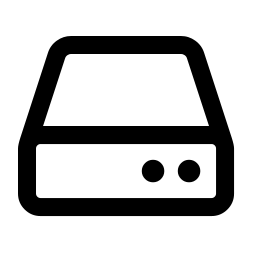If you are trying to get BOINC to recognize this GPU or use another OpenCL application, run the following command in Terminal:
sudo apt install boinc-client-opencl mesa-opencl-icd clinfo .
If you are not using BOINC you can skip boinc-client-opencl from that install command.
Once installed, do clinfo to verify that your GPU is detected. You should see “Number of devices” be greater than zero.
Then we just do a systemctl restart boinc-client to restart BOINC. In the BOINC log (under Tools > Event Log in BOINC manager. If you don’t see this menu go to View -> Advanced) you should see OpenCL: AMD/ATI GPU 0: AMD TURKS (DRM 2.50.0 / 4.15.0-147-generic, LLVM 10.0.0) (driver version 20.0.8, device version OpenCL 1.1 Mesa 20.0.8, 1024MB, 1024MB available, 312 GFLOPS peak) or something similar indicating that BOINC has detected the GPU.