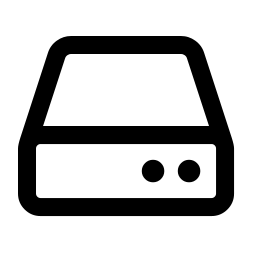So, good news, you finally were able to recover all of the files from your Western Digital MyCloud drive. Awesome! Unfortunately, you open the drive and see that none of the files you expect are there. In fact, the biggest directory (which is around the right size) just has a bunch of files with terrible names like 178dsyustds6f-fghfjdaF.
This is because WD in their infinite wisdom decided to not use any existing filesystem but to make an entirely new one. Luckily for you, there is a SQLite database which maps the filenames to their actually useful names like “My favourite picture.jpg”. Even luckier for you, since one of our clients brought us a drive just like yours, we wrote a script to do the heavy lifting for you!
Check it out at our GitHub repository. Note that this script requires that you already dumped all the files somewhere, are running Linux, and have Python 3.6 installed. If running commands in the terminal is a little beyond your capabilities, that’s ok! Get in touch with us and we’ll gladly help you recover your data with our world-famous flat-rate data recovery.